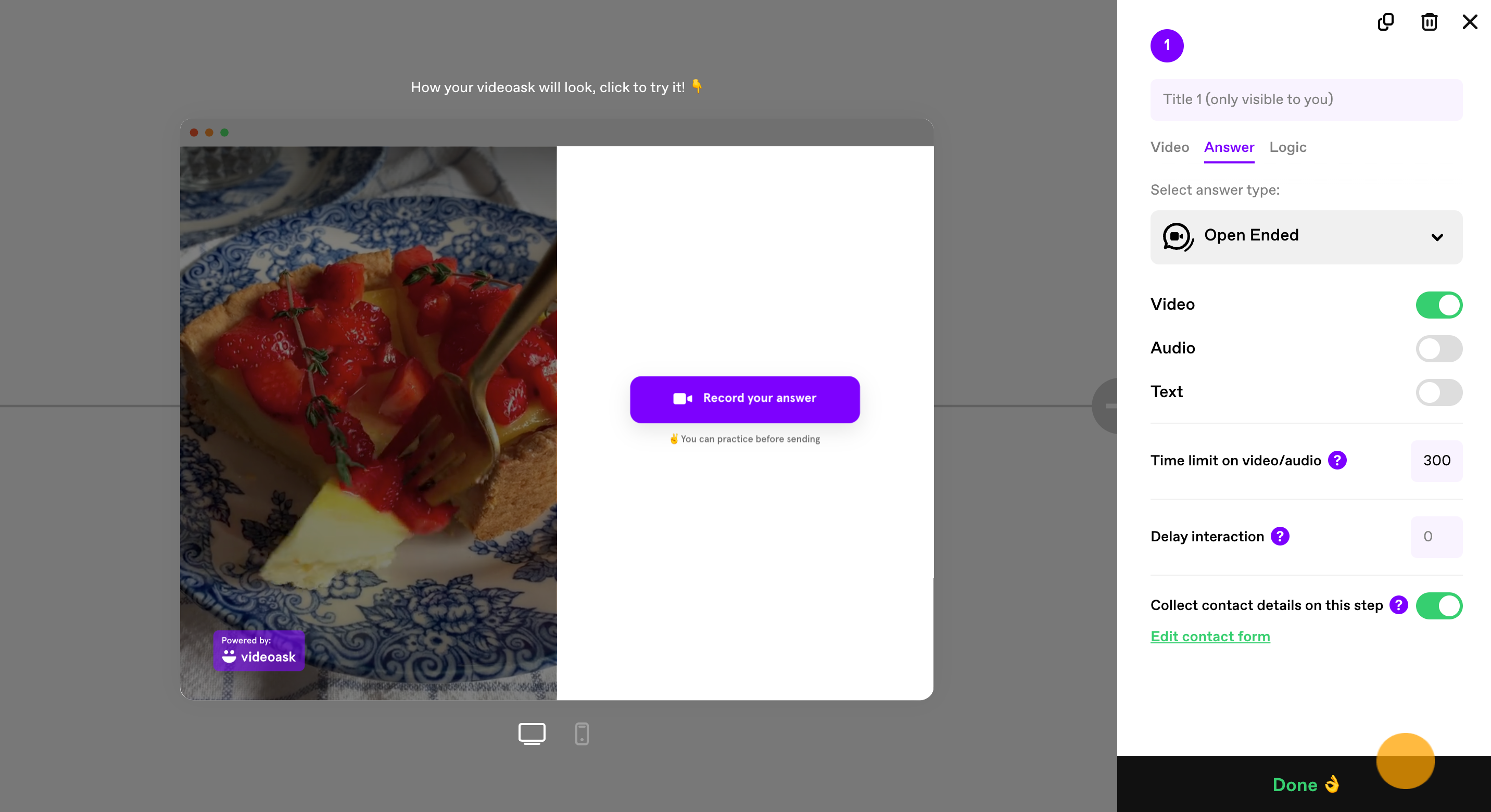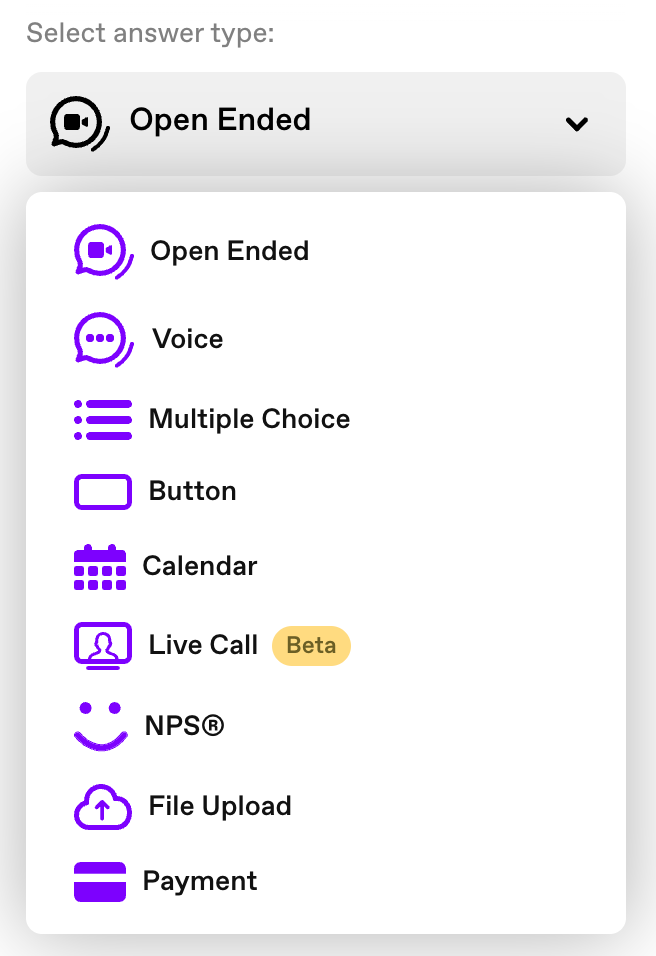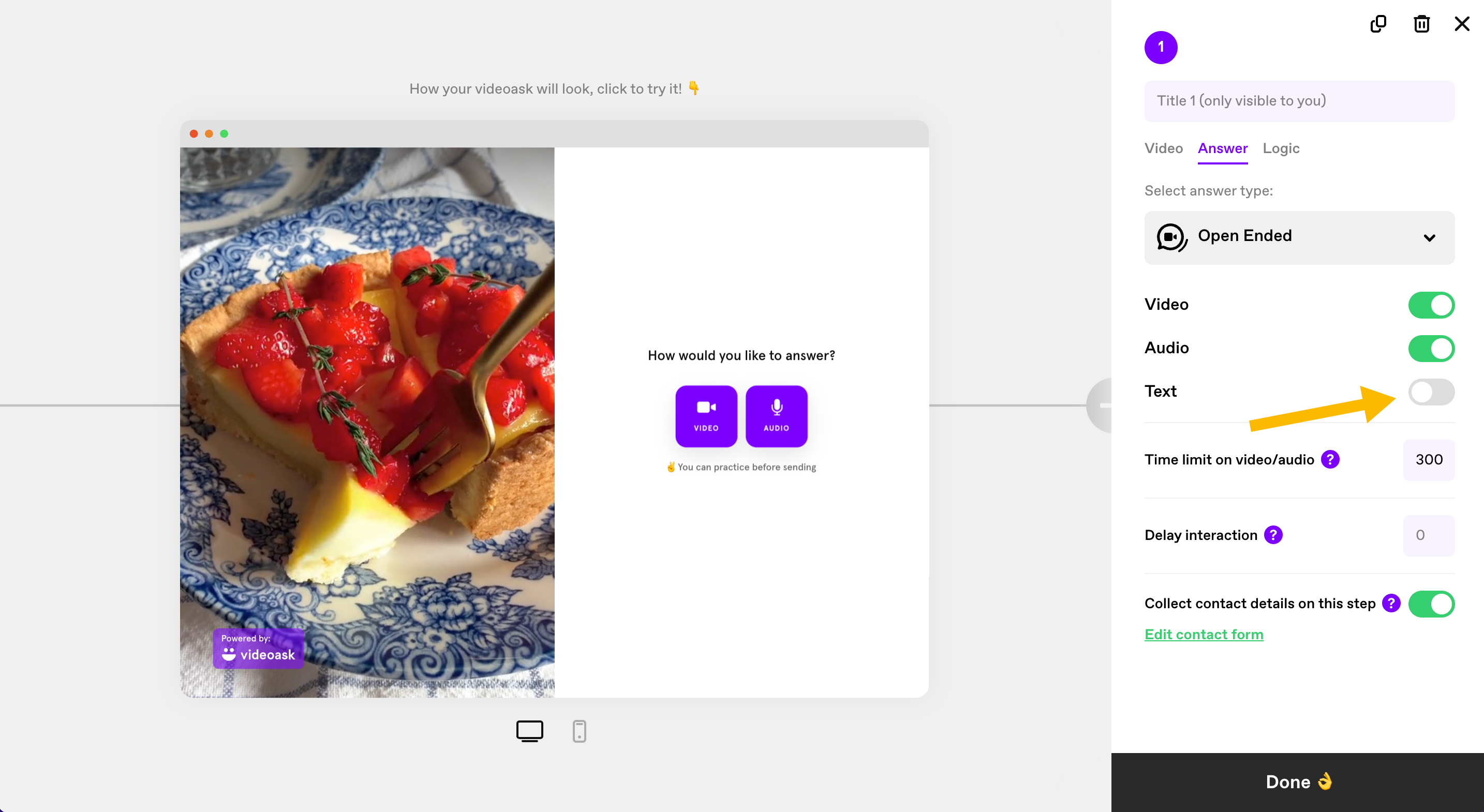Are you looking to limit the type of responses your respondents can give when responding to an open-ended answer type step? You can easily customize your videoask to allow for video responses only, or give your respondents the option to respond via audio or text as well. This way, you can accommodate different preferences and situations.
Whatever combo you're looking for, you can easily adjust the options available to your respondents to suit your business needs.
VideoAsk comes with a range of different answer-type options that you can mix and match depending on your flow. Each time you create a new step in a videoask, you'll be prompted to select an answer type and this will determine how your respondents answer or navigate to the next step.
You can find more details on the different answer types available here.
If you select the open-ended answer type, by default your respondents have the option to reply by video, audio, or text. However, you can easily change these settings to enable some or only one of these response formats.
Keep reading to learn how!
Limit respondents' answer options on a new step
If you're new to VideoAsk (hi there! 👋), we recommend checking out our starter guide to making your first videoask.
Once you've recorded or uploaded your video and added any desired overlay text to your new step, you'll see a preview of what your videoask will look like with editable settings to the right:
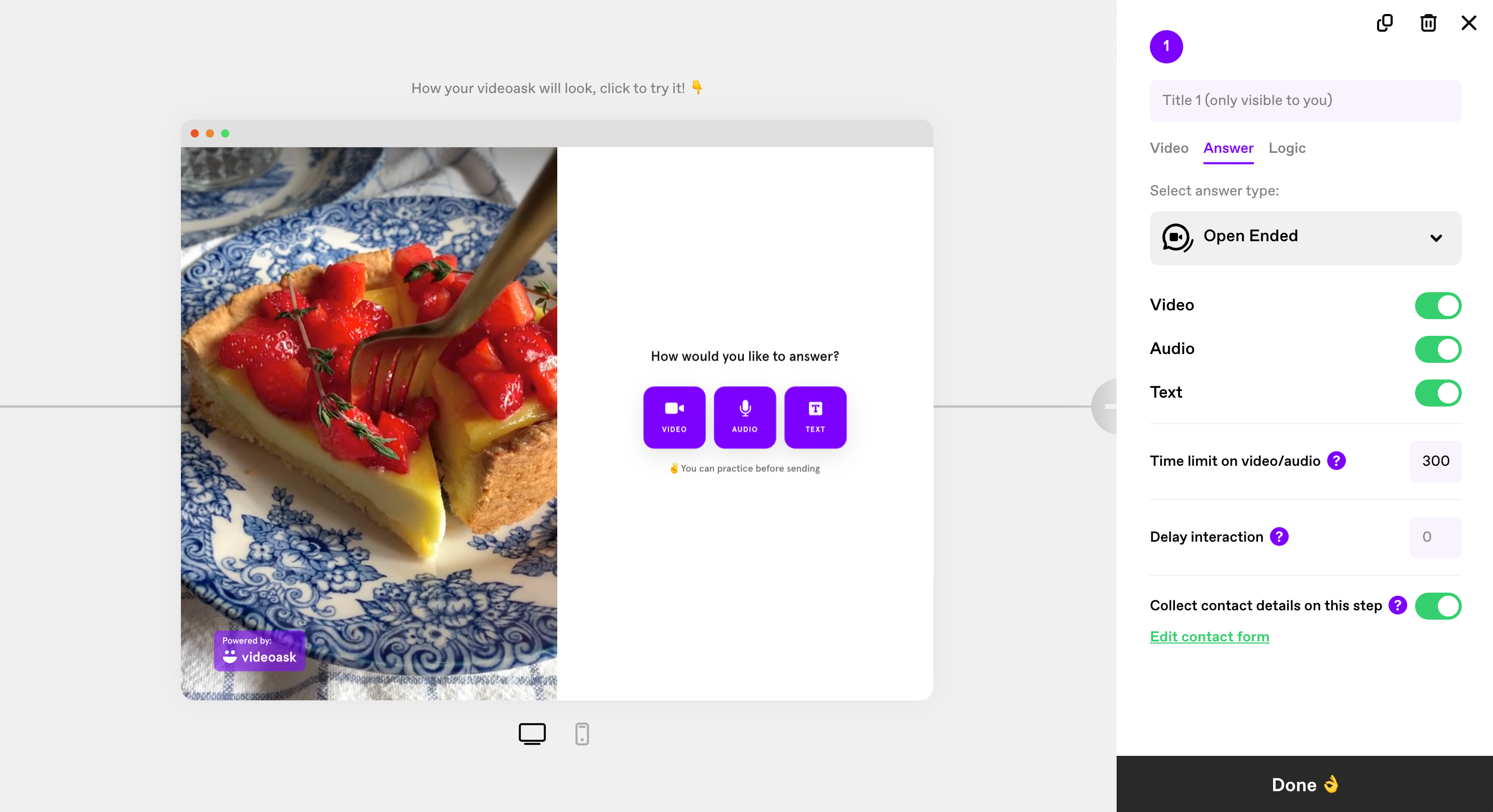
By default, the answer type will be set as Open Ended with the options for respondents to answer via video, audio, or text all enabled:
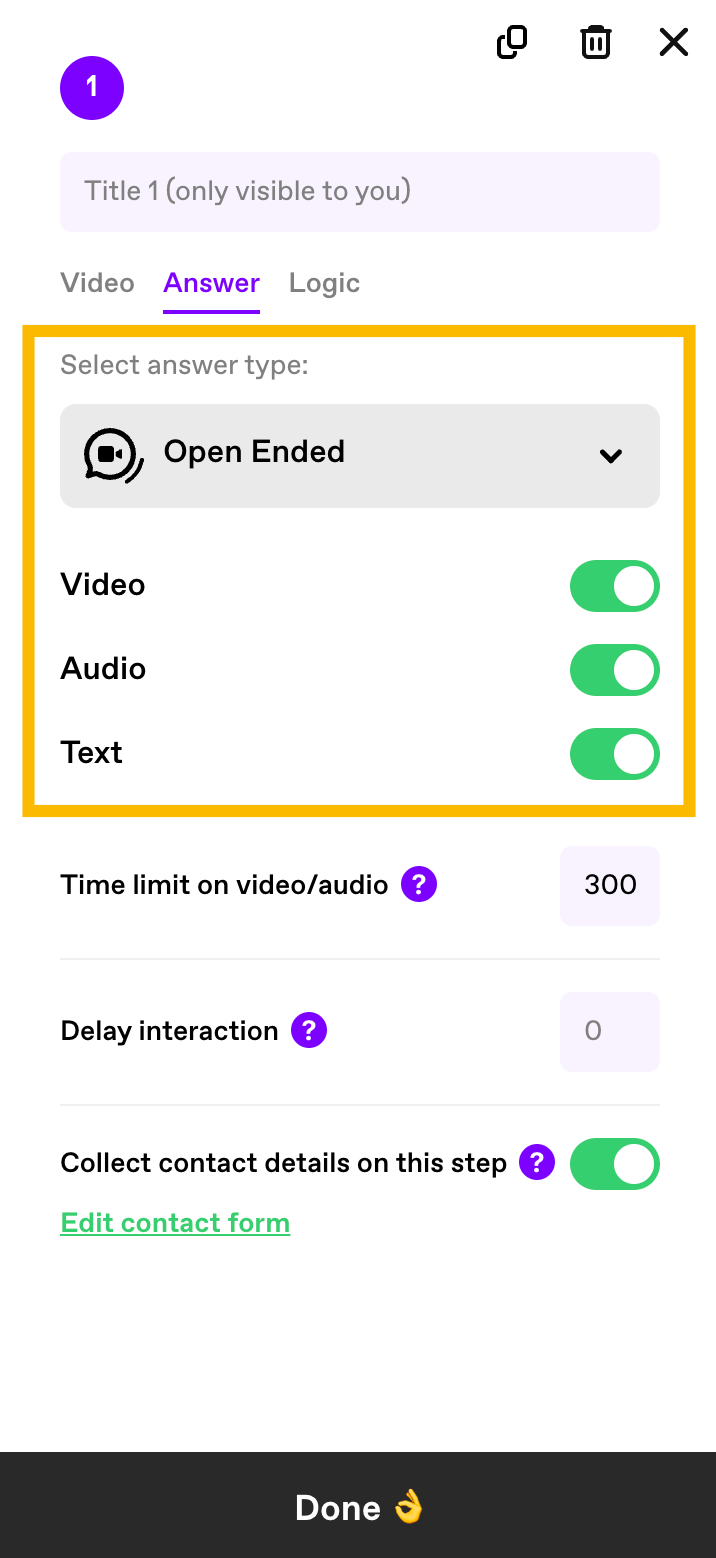
To change the options available to your respondents, you can enable or disable the relevant formats by clicking on the toggles.
Here, we've disabled the option to reply by text, so our respondents will have to choose between video or audio when answering this step:
Limit respondents' answer options on an existing step
From your videoask builder, click the step you'd like to edit:
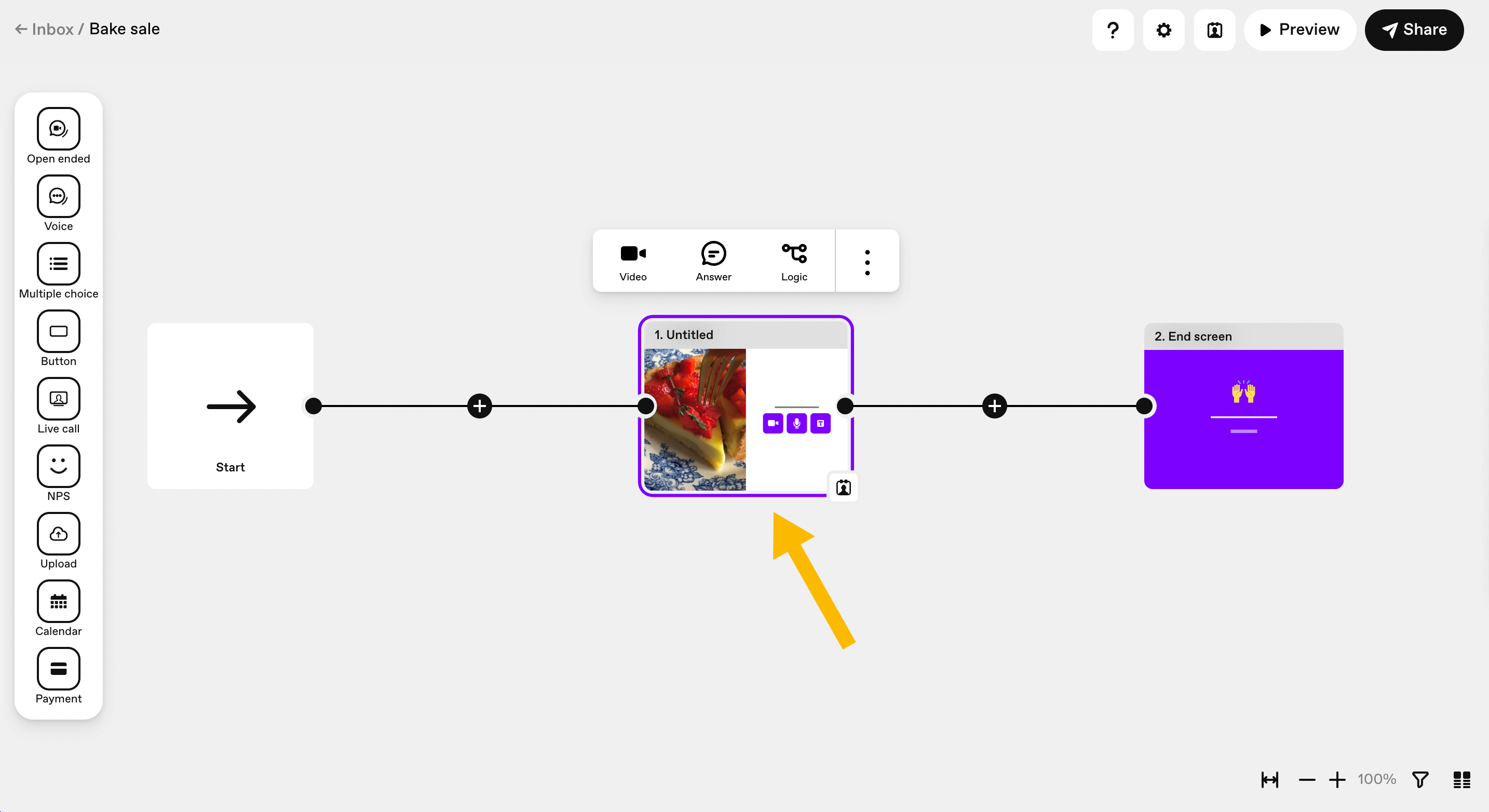
Enable or disable response options as desired by clicking the toggles:
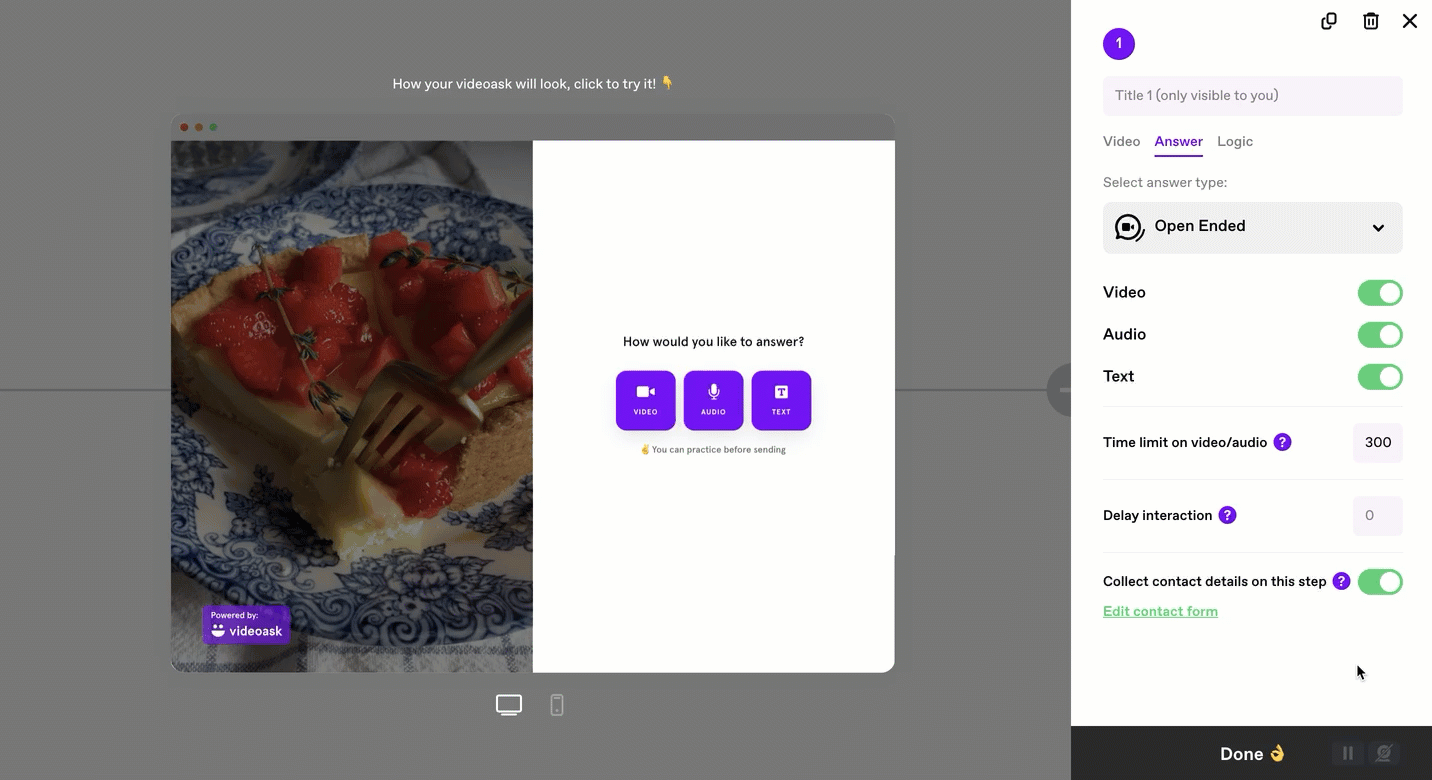
Hit Done: