If you'd like to bring a conversation to a close, or you want to include a call to action in your response to a respondent, you can change the reply answer type.
This can be done by changing your respondent's answer type from Open which is the default reply answer type (video/audio/text) to Button answer type.
If you're just getting started with VideoAsk, find out more about viewing your answers and replying to respondents.
Looking to change the reply time for respondents? Take a peek at how to edit the time limit of respondent replies.
To set the answer type
Record your reply by going to your videoask inbox, choosing the interaction you'd like to respond to, and clicking Reply.
When you're happy with your response click Yes.

Switch the answer type from Open to Button.
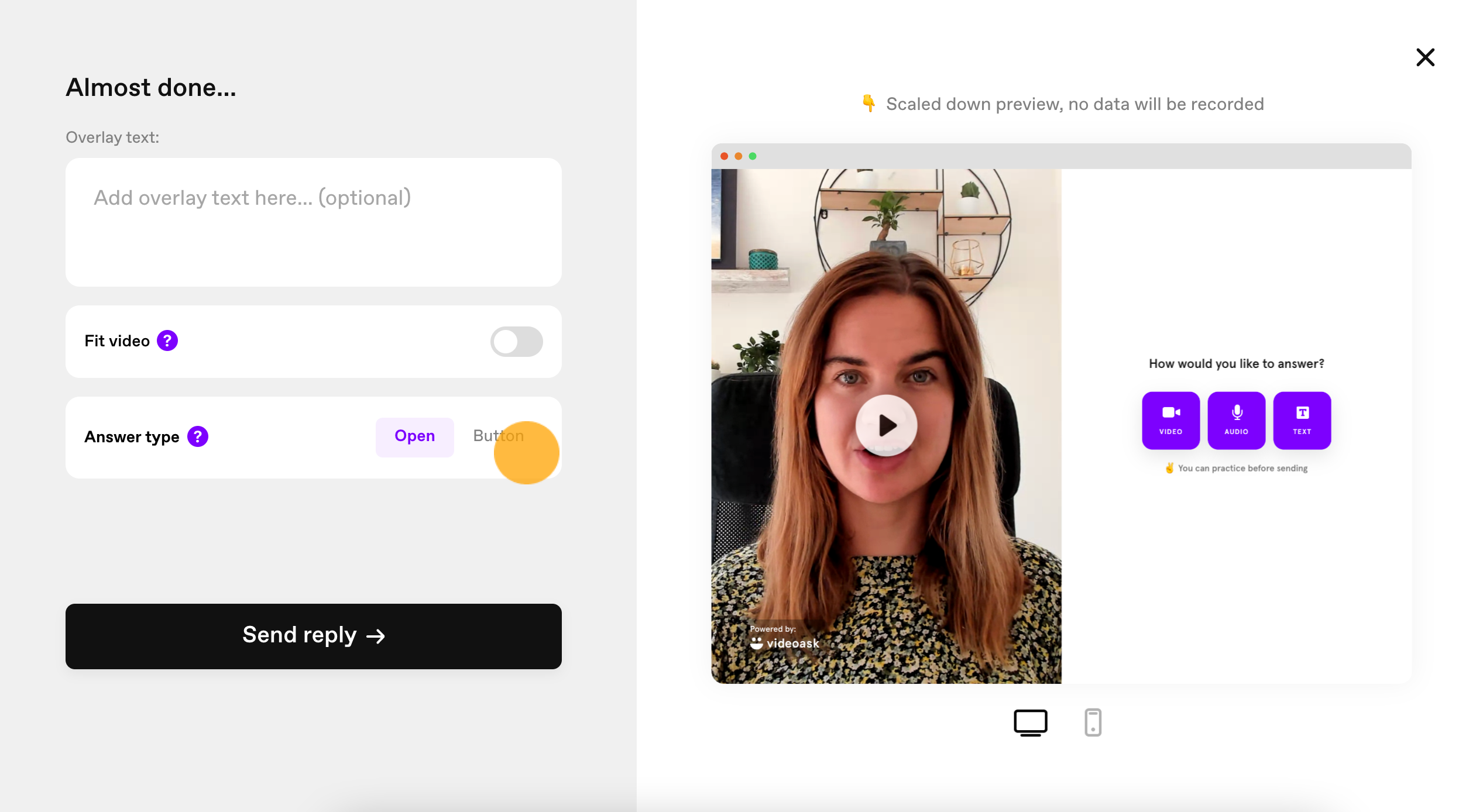
Enter the button text and button link or Link to a videoask.
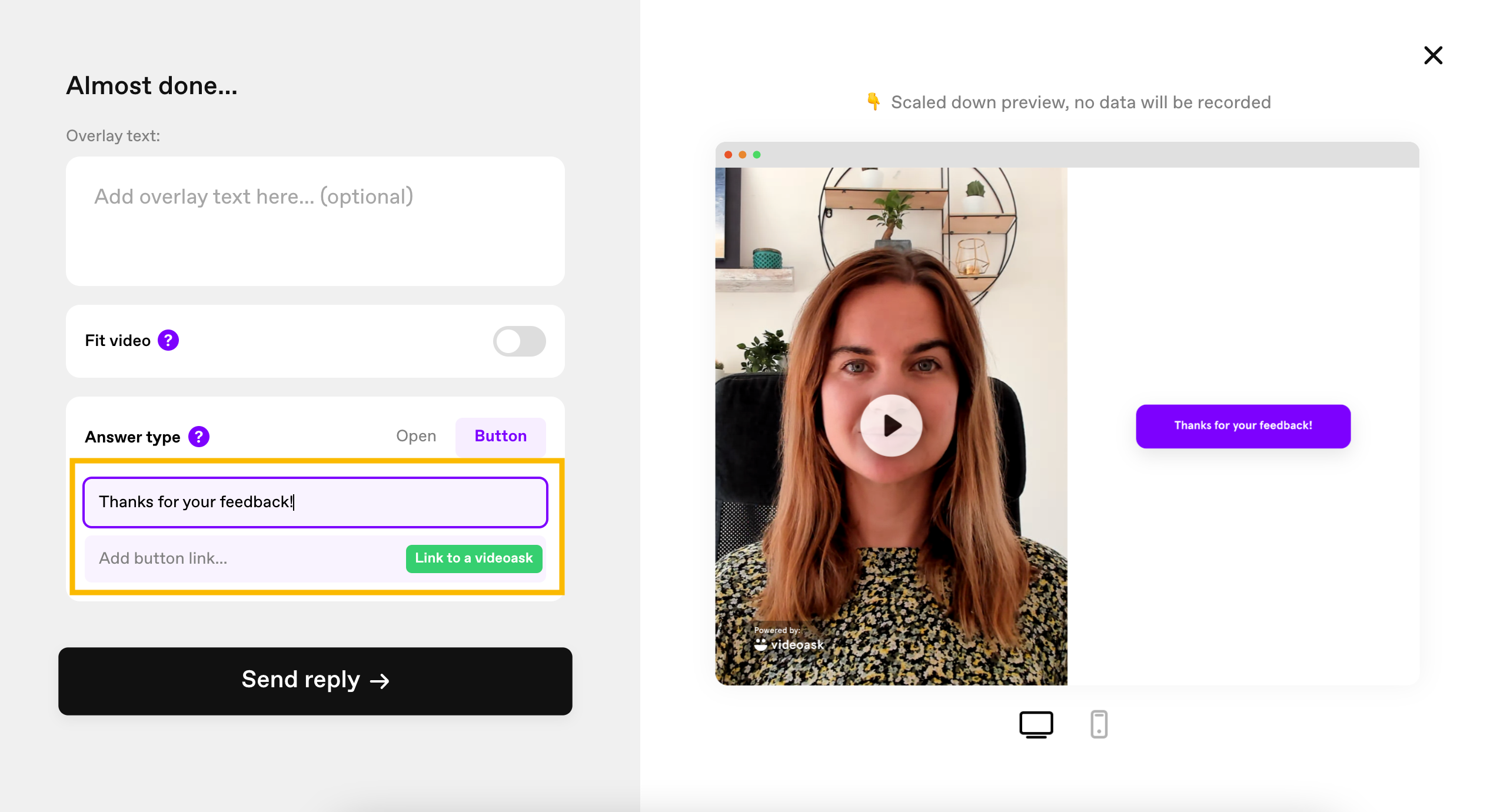
To link to a videoask, Select one of your existing videoasks.
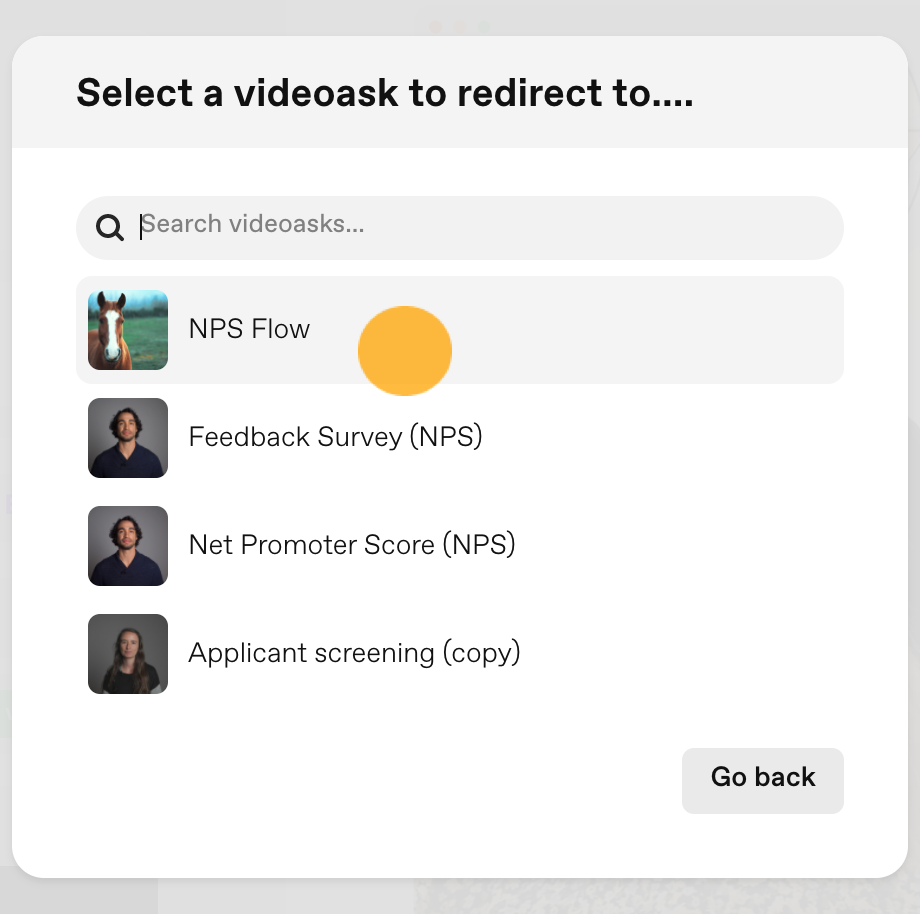
Hit Send reply. 😊
💡 Tip: Alternatively, a call to action can be included in a link as overlay text on any response.